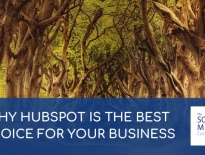The use of video conferencing in business has never been as widespread as it is now. So naturally, one would expect some level of etiquette to have been developed alongside this, just as you’d expect with real face-to-face interactions.
The reality is that many people still lack these basic rules when they’re talking to others over video. Unaware of when to turn the camera or audio on or off.
As a brief guide, if you’re engaging with three people or less on a video call, leave your mic engaged. Contrastingly, if there are more than three participants, mute your mic unless you’re the person speaking. It will slow down the conversation flow slightly. However, it will cut out all that problematic background noise you don’t want others to hear.
Why Are These Rules Necessary?
It’s mainly because in larger meetings if all participants left their mic’s on, no one would be able to understand what was going on.
In smaller meetings of up to three people, leaving the microphone engaged is acceptable. The flow of the conversation is smoother, and participants can monitor when the next person is about to talk.
The issue with video conferencing software is that it will only show so many people at a time. Resultantly, people can only determine if someone is about to speak if they can see them on-screen.
Once you lose these non-verbal cues, problems begin to surface as everyone starts to talk over one another. Ultimately, the flow of the meeting is completely interrupted.
So, our advice here is clear. If you’re able to see everyone in the meeting, it’s OK to leave your mic switched on. If you’re unable to do this, you’ll need to mute it from time to time. Of course, your ability to do this depends on the video conferencing platform you are using.
Other Times You May Need to Mute Your Mic
If you’re engaged in a small meeting, you should avoid muting yourself unless you need to. However, there are other examples of when this is necessary, including:
- Small meetings when someone is carrying out a presentation
- If background noise is occurring
- When you need to eat food
- If the meeting is interrupted. For example, you need to answer the front door
Is it OK to Turn Video Off?
In short, always leave your camera turned on. You’ll be able to predict when someone is going to talk, and this will allow the meeting to flow better.
There are a couple of occasions when you should turn your camera off, however:
- If your connection is poor and the audio/video combination is delayed
- If you’re travelling and the connection is weak, or the background is unsuitable
- If you’re in a large meeting and you’re not planning on speaking
- If you’ve agreed with other participants that it is an audio-only conference
How to Start Your Zoom Meetings With Muted Audio and Video
Follow these steps if you want to disable audio and video by default when you join a zoom meeting.
- In zoom, click the Cog icon in the top right of your window.
- Navigate to Video, then select ‘Turn off my video when joining meeting’.
- Then navigate to Audio and select ‘Mute my mic when joining meeting’.