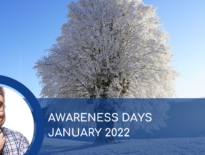WordPress Maintenance Checklist
WordPress is a powerful CMS platform for creating awesome websites for businesses and nonprofits.
But far too many small business owners neglect to think about the maintenance of their WordPress website, and in some cases, this leads to their website being hacked.
Routine WordPress maintenance doesn’t have to be complicated or time-consuming but it does take planning and is essential to ensure your website remains secure, functional, and available to your visitors.
How often should you perform WordPress maintenance?
This really depends on how much traffic your website gets, whether it has eCommerce, membership, eLearning, or other special functionality for your business.
However, some WordPress maintenance tasks need to be performed monthly, weekly, or even daily. With good WordPress hosting services, some of these maintenance tasks can be automated – as for example daily snapshot backups of the files and database.
Let’s take a look at the essential WordPress maintenance tasks you should be performing on a regular basis.
Moderate Comments
If your WordPress website allows visitors to post comments on your blog posts, you’ll need to allocate time to moderate these on a regular basis, to make sure you only approve the genuine comments.
To help with this you can use an anti-spam plug-in like CleanTalk.
Backups
You wouldn’t believe the number of times someone has requested help with their website, only to find out they have no backup. Consider setting up a daily or weekly automated snapshot backup of your entire website.
It is also wise to create an ad-hoc backup before performing any major updates on your WordPress website.
Updates
To ensure your WordPress website remains secure, functionally, and available to your website visitors, it is essential to keep the core WordPress, your theme, and any active plugins updated. Get in the practice of removing outdated and obsolete plugins.
Staging Site
Consider setting up a staging site, which is a clone of your live WordPress website, this is where you test all new core updates, themes, and plugins to ensure the site works correctly.
Once you are happy that everything is working properly, you simply click a button to push this to your live WordPress site.
Test Forms and Features
It is wise to test all the forms on your WordPress website on a regular basis, as sometimes performing a WordPress, theme, or plugin update can cause issues with forms.
Run a Security Scan
With WordPress being so popular, it is an attractive target for malicious attacks. To help prevent your website from becoming a victim, make sure you install a reliable security plugin and enable active scanning.
Database Optimisation
Over time your WordPress database generates a lot of clutter with post revisions, transients and comments. It is therefore good practice to periodically optimise your WordPress database.
Broken Links & 404 Errors
Again over time you will delete, move and merge pages and posts, so to help ensure the search engines direct visitors to live pages, perform a regular audit of all internal and external links. Create permanent or temporary redirects as required.
Google Search Console is a great place for helping you identify broken links and errors on your WordPress website.
User Security
One of the most common ways malicious users gain access to WordPress websites is via weak passwords. Make sure you use a strong unique password that is changed annually along with a random username – never use the default admin user.