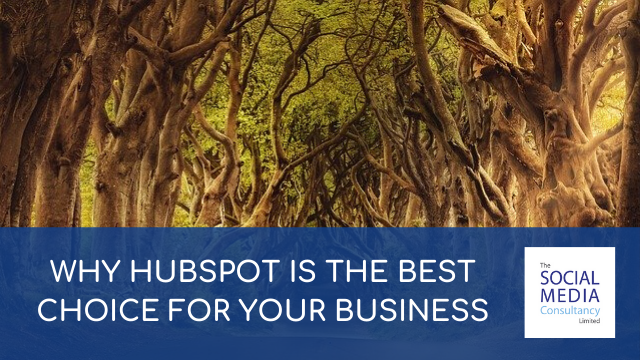Why HubSpot CRM is the Best Choice for your Business
With so many CRM platforms available, which one should you choose? We think HubSpot CRM is a great choice. As well as being 100% free, it’s packed full of features and works on most operating systems, including web, Mac, Windows, iOS and Android.
Other Reasons to Choose HubSpot CRM
HubSpot CRM is crammed with features that can enhance all areas of your business. Here’s why.
Sales
Contact Management. Hubspot CRM allows all contacts to be organised and tracked effectively. All contacts added to the system are automatically populated using data from over 20 million sources on the web. Contacts can be contacted in bulk, helping nurture both prospects and customers.
Pipeline Management. All confirmed deals can be sorted and organised the way you want. Tasks can be set as reminders for important deadlines or assigned to specific clients so that the relationship with them can be managed effectively as possible.
Marketing
Email Templates and Scheduling. Rather than having to send the same email over and over, this can be done in bulk using HubSpot CRM. Soon, you’ll be able to see what your prospects or customers respond to, using the easy to use and highly customizable tools and templates.
Web Activity and Reporting Dashboard. The main dashboard shows you all sales activity, productivity and performance of individual staff. Capable of handling unlimited amounts of data, it provides useful insight to grow and develop your team. A reporting dashboard is also available where you can investigate a variety of analytics linked to your website and email campaigns. You can also see the number of deals made or sales per individual team member.
Forms. Hubspot CRM contains free form builders, enabling you to capture visitor information easily. This data can be used to convert leads into customers, and no coding is needed!
Customer Service
Email Tracking, Notifications and Live Chat. All forms of communication, including calls, can be tracked through Hubspot CRM. It can be used with many different email providers and alerts you when prospects open messages. The live chat tool is easy to implement, requiring no coding. Generic templates and responses also help save time.
Conversation Inbox and Team Email. Your entire team can access all communications from one inbox, replying to customers no matter which channel they used to initiate contact. Seeing this background context allows staff to write the most helpful response possible.
Auto Tracking of Calls, Emails and Meetings. Clients can schedule meetings through a link. Once they accept the invite, it is synced with their calendar, eliminating the usual back and forth email trails.
Ticketing and Reporting. All customer problems can be tracked and organised from one dashboard. Reports can also be generated for ticket volume, category, response time and wait time. This data can be used to improve overall customer service and company reputation.
Project Management
Prospect Tracking. When a customer opens an email or accesses your website, salespeople are automatically notified. Your team has everything they need to follow the right leads on the right occasions.
Deal Tracking. More deals can be confirmed using less work, while activities can be tracked. Because all deals can be managed centrally, more emphasis can be placed on essential activities like managing relationships with customers.
3rd Party Integration. Hubspot CRM can be connected with tools that teams use every day. Currently, over 300 integrations are available, including a range of popular apps, tools and tech stacks.
If you’re looking for a Business CRM Platform, consider using HubSpot
A feature-packed, versatile and free platform that suits businesses of virtually any size.